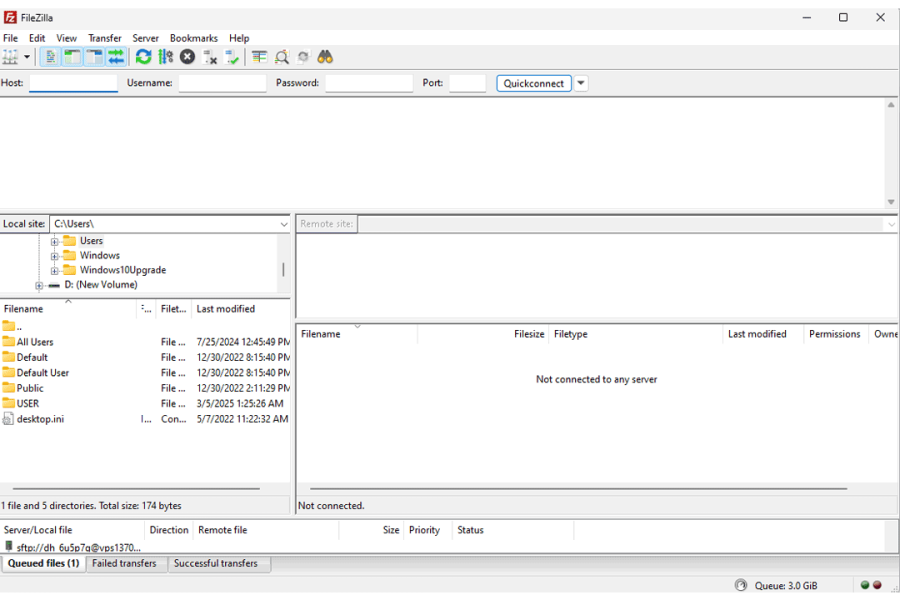
Expert in FileZilla & Similar Tools—Without Risking Your Site
Managing your website files isn’t just about dragging and dropping—it's about doing it safely. I use FileZilla for secure, structured, and quick file handling, whether it’s uploading new content, editing theme files, or backing up critical data without breaking anything important.
Comprehensive Malware Removal & Security Hardening
Keeping your website secure is my top priority. If your site has been compromised, I perform a thorough, multi-step malware cleanup process to ensure it is fully restored and protected against future threats.
How I Handle Your Website Files with FileZilla:
When it comes to file-level access, I’m precise and careful. Whether the issue is a broken plugin, corrupted theme file, or a hidden malware script, I manage it through FTP with confidence and caution—so your site stays safe and stable.
-
Quick Bug Fixes via File Edits
Fix theme or plugin issues directly through safe file editing without touching your dashboard.
-
Manual Backups Before Major Changes
Always back up critical files before any risky update or change—safety first.
-
Malware & Suspicious Code Removal
Spot and eliminate malicious scripts hiding deep within your website directories.
-
Site Recovery from Critical Errors
Quickly brings your site back online when it's down due to critical errors, plugin conflicts, or sudden crashes—without the stress.
-
Safe Cleanup of Unused or Risky Files
Clear out leftover junk or old plugin files that might pose a security threat.
-
Keeping You Updated with a Clear Safety Overview
You’ll always know where your website stands. I’ll keep you informed with reports and ongoing monitoring so issues don’t sneak up again.